This post was supposed to go up on Tuesday (Aussie time) but I completely forgot to write it!
It was a big week on Instagram this week – 9 posts! I try to post each day if I can but it really depends on how busy I am and whether I managed to get a few good shots on the weekend prior. I’m all about pre-planning and pre-scheduling things if I can because the week gets so busy.
This week was very “local”. Apart from the Sydney shot (which I used to promote a blog post) the rest of the shots were taken within 4km from my apartment and all within the week. It’s such a diverse and fun neighbourhood and I’m still enjoying finding new spots.
These are just a few of the places that caught my eye this week.









So my Instagram tip for this week – to be square or not to be square. Many of you may already know about this tip…
The original Instagram was all square photos and that was kinda cool. It was a bit of a throwback to the days of Polaroid photos – a square photo with a space below where we put the captions. A little over a year ago maybe, Instagram allowed us to upload photos in their original aspect ratio. So if you want to post a portrait, landscape or panorama image, now you can do it easily.
When you’re uploading your photo, you might notice there are three little buttons below the selected picture, one on the left and two on the right:
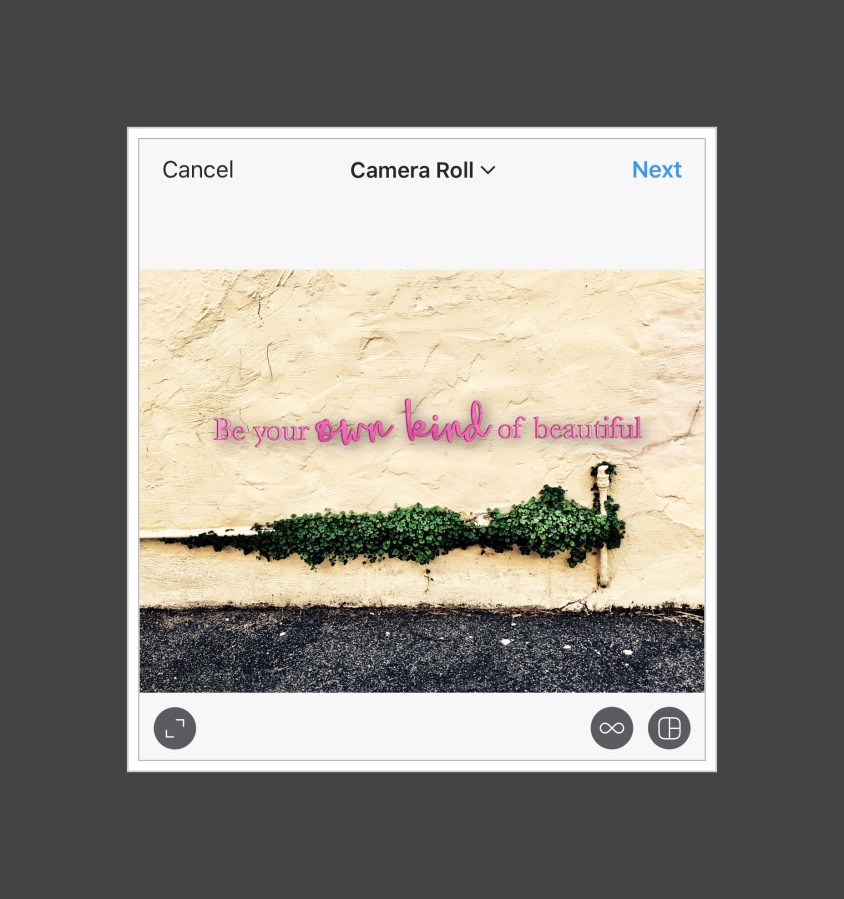
The button on the left has two arrow heads. When you first select your picture to upload, the picture is cropped to fill the full square frame. If you hit the left button (the two arrow heads) the original format or shape is shown. In the image above, my landscape-shaped image is shown. If I had posted this image in square format, it would have sliced off the ends of the text. So now, voila, you can post portrait and landscape images. And panoramas!
So what are the other two buttons? They are links to other apps. The infinity symbol is a link to Boomerang, an app which you can use to make quirky little very short loop videos. I like them a lot, but haven’t made any for myself yet.
The final button on the far right is a link to the app Layout. I used this app to create my Feature Image which is a collage of all of the images in my post. You just hit the button then select all of the photos you want in your collage. It then gives you a lot of different layouts to display all of the photos. Today I just chose a 3×3 grid since I had 9 photos.
I hope some of these tips were useful and I hope you’re having a wonderful week so far!
x desleyjane

I’d love to hear from you!