This frequent flying scientist has started flying frequently again! Well, sort of. This post contains all of the photos that I posted to Instagram this week.
This time, I’m back in my old town of Brisbane. Such a beautiful city. As you may remember, I’m so fond of the wheel and the bridge and the skyline in general, so I was looking forward to seeing those sights again.
I posted this first photo before I left Melbourne – a preview of what was waiting for me at the other end of myflight. I took this photo last year with my Olympus as part of one of my Changing Seasons shoots. I love Brisbane by night. This is the only Olympus shot, all the rest were taken with my iPhone.

This next shot was taken on the morning before my flight. It was cold and grey and raining and I thought the raindrops on my car roof made a fabulous pattern. I edited the photo in the Camera+ app – increasing both contrast and clarity to make the colour and the textures pop.

One thing that I’ve missed while not travelling has been this view, sitting above the clouds. Somehow, it’s such a calming feeling – even though we’re some 30,000 feet in the air, it makes me feel peaceful, it puts life in perspective for me. Again I used Camera+ to just slightly increase clarity.

When I landed in Brisbane, I picked up my hire car and headed straight for Story Bridge. However, I missed my exit (such a tourist now!) that takes me to my secret “photographing the bridge” spot so I detoured to Kangaroo Point to get this shot instead. It was cold and starting to rain (just like Melbourne lol) so I took a single quick snap and jumped back in the car, off to my best friend’s house for the weekend.

The next morning, I was craving coffee so I went to one of my old places in Fortitude Valley. I was so lucky to find the #RealAustraliansSayWelcome posters in the alley nextdoor – I’ve never seen three of them together before!
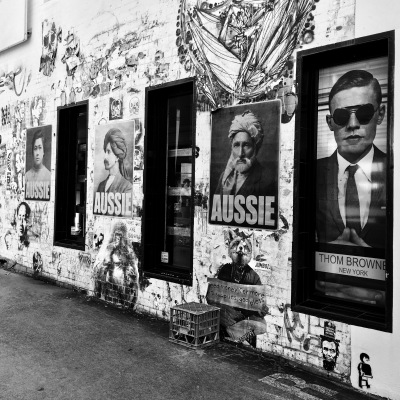
Coffee in hand, I dashed back to my secret bridge spot and got this shot. Such beautiful blue skies – remember this is the middle of Winter!

Last week, I mentioned the Boomerang App, developed for Instagram and I also mentioned that I hadn’t used it yet. Well, I made up for that this week and posted a few Boomerang videos to Instagram. Here is my first one – it’s our delicious afternoon tea: Jupiter Cake. Yum!
On Sunday, I caught up with friends and had a great time. Afterwards, we went into Southbank Parklands to get a few shots and my friend was such a good sport and indulged me in my Boomerang obsession so that I could get these two videos.
Speaking of the Brisbane sign, here it is. Always covered in people!

And of course, my beautiful wheel. I converted these shots to black and white because while the sky was a beautiful blue all day, it was now dusk and without clouds, the sky was a little boring. I like the look in b&w.
Finally, I was having my cup of tea this morning, trying to soothe my sore throat and waiting for my cold and flu tablets to kick in when I noticed the very geometric design of the apartment complex opposite my hotel. I took this photo with my iPhone pressed right up against the glass of my window. I really like the lines and the almost-symmetry in this shot.

So my Instagram tip for this week. Actually this is a photography tip in general. This week I want to talk about levelness of your photos. So often I see crooked photos on Instagram. Take the apartment living photo above – if I didn’t take this photo dead straight on, then the lines would be slanted one way or the other. This is quite obvious with shots of architecture but it’s also the case with things like landscapes and beach shots. A slanted horizon can be quite distracting in a shot and that’s a shame when it’s really easy to fix. Lightroom will generally do it automatically if you use the “camera correction” section but if you’re editing on your phone, as I did for all of these photos above, except the first one, the general photo app (regardless of operating system) has a levelling button. It’s usually signified by a squarish shape with arrows on the corners to indicate movement. On the iPhone photos app, when you hit “edit”, the levelling button is the one on the bottom next to the “Cancel” button. Usually on the iPhone, when you hit this button, it automatically straightens the image for you. #winning 🙂
Until next week!
x desleyjane

I’d love to hear from you!